Basé sur http://docs.graylog.org/en/2.5/pages/installation/os/debian.html
Script d’installation sur :
https://gitlab.nadus.fr/root/script-bash.git
Autoriser Java a écouter les ports < 1024 :
apt-get install libcap2-bin
setcap cap_net_bind_service=+epi /usr/lib/jvm/java-8-openjdk-amd64/jre/bin/java
Configuration des clients :
nano /etc/rsyslog.conf
#Ajout en dernière ligne
*.* @10.10.1.28:10514;RSYSLOG_SyslogProtocol23Format
Pour les clients pfSense ;
Aller dans Status > System Logs > Settings
ou
Passer sur Syslog-ng
https://marketplace.graylog.org/addons/f2e0208f-9935-4bf5-b20d-f0562237b236
NXLOG (windows)
c:\program files(x86)\nxlog^conf\nxlog.conf
Panic Soft
#NoFreeOnExit TRUE
define ROOT C:\Program Files (x86)\nxlog
define CERTDIR %ROOT%\cert
define CONFDIR %ROOT%\conf
define LOGDIR %ROOT%\data
define LOGFILE %LOGDIR%\nxlog.log
LogFile %LOGFILE%
Moduledir %ROOT%\modules
CacheDir %ROOT%\data
Pidfile %ROOT%\data\nxlog.pid
SpoolDir %ROOT%\data
<Extension _gelf>
Module xm_gelf
</Extension>
<Extension _charconv>
Module xm_charconv
AutodetectCharsets iso8859-2, utf-8, utf-16, utf-32
</Extension>
<Extension _exec>
Module xm_exec
</Extension>
<Extension _fileop>
Module xm_fileop
# Check the size of our log file hourly, rotate if larger than 5MB
<Schedule>
Every 1 hour
Exec if (file_exists('%LOGFILE%') and \
(file_size('%LOGFILE%') >= 5M)) \
file_cycle('%LOGFILE%', 8);
</Schedule>
# Rotate our log file every week on Sunday at midnight
<Schedule>
When @weekly
Exec if file_exists('%LOGFILE%') file_cycle('%LOGFILE%', 8);
</Schedule>
</Extension>
<Input eventlog>
Module im_msvistalog
<QueryXML>
<QueryList>
<Query Id="0">
<Select Path="Application">*[System[(Level=1 or Level=2 or Level=3)]]</Select>
<Select Path="System">*[System[(Level=1 or Level=2 or Level=3)]]</Select>
<Select Path="Security">*[System[(Level=1 or Level=2 or Level=3)]]</Select>
<Select Path="Setup">*[System[(Level=1 or Level=2 or Level=3)]]</Select>
<Select Path="Windows Powershell">*</Select>
<Select Path="Microsoft-Windows-TaskScheduler/Operational">*</Select>
<Suppress Path="Security">*[System[(EventID=4689 or EventID=5158 or EventID=5440 or EventID=5444)]]</Suppress>
<Suppress Path="Windows PowerShell">*[System[(EventID=501 or EventID=400 or EventID=600)]]</Suppress>
</Query>
</QueryList>
</QueryXML>
</Input>
<Output out>
Module om_udp
Host 10.168.50.166
Port 12514
OutputType GELF_UDP
</Output>
<Route 1>
Path eventlog => out
</Route>

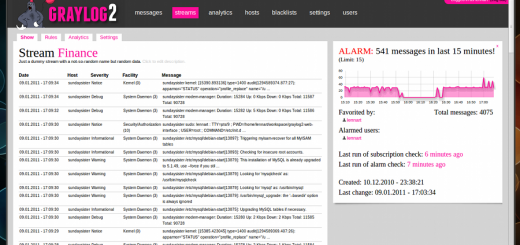


Commentaires récents