Debian 9 64 Bits – Configuration BareOS
par nadmin · 23 juin 2018
1-Définition de la périodicité
nano /etc/bareos/bareos-dir.d/schedule/Nightly.conf
Schedule {
# name (required)
Name = "Nightly"
# run time
# allot of options are available,
# you can create multiple "Run =" times
# for now lets keep it simple
# this will run once a day, every day at 21:10
Run = daily at 21:10
}
chown bareos.bareos /etc/bareos/bareos-dir.d/schedule/Nightly.conf2-Définition de la zone à sauvegarder
nano /etc/bareos/bareos-dir.d/fileset/LinuxConfig.conf
FileSet {
# name (required)
Name = "LinuxConfig"
# include directory
Include {
Options {
# calculate a signature for all files
# both MD5/SHA1 are available, this is definitly for long term storage
# a good idea to activate, note that the hash ads a bit of storage overhead
Signature = MD5
# compress every file with compression software
# best known are : LZ4/GZIP (see manual for the others)
# LZ4 is super fast in both compression and decompression
# I would activate this always.
Compression = LZ4
# if supported by the OS, the read time won't be adapted
# this would generate a bunch of writes for no reason on the client machine.
noatime = yes
}
# the directory we are including
# note: no trailing slashes!
File = /etc
}
}
chown bareos.bareos /etc/bareos/bareos-dir.d/fileset/LinuxConfig.conf3-Définition du type de backup
nano /etc/bareos/bareos-dir.d/jobdefs/BackupLinuxConfig.conf
JobDefs {
# name (required)
Name = "BackupLinuxConfig"
# type can be backup/restore/verify
Type = Backup
# the default level bareos will try
# can also be Full/Differential(since last full)/Incremental(since last incremental)
Level = Incremental
# the default client, to be overwritten by the job.conf
Client = bareos-fd
# what files to include/exclude
FileSet = "LinuxConfig"
# the schedule we just created
Schedule = "Nightly"
# where to store it
Storage = File
# the message reporting
Messages = Standard
# the pool where to store it
Pool = Incremental
# the higher the value priority the lower it will be dropped in the queue
# so for important jobs priority=1 will run first
Priority = 10
# the bootstrap file keeps a "log" of all the backups, and gets rewritten every time a
# full backup is made, it can be used during recovery
Write Bootstrap = "/var/lib/bareos/%c.bsr"
# in case these value's get overwritten
# define where would be a good pool to write
# note that full backup will be used atleast once because no full
# backup will exist
Full Backup Pool = Full
Differential Backup Pool = Differential
Incremental Backup Pool = Incremental
}
chown bareos.bareos /etc/bareos/bareos-dir.d/jobdefs/BackupLinuxConfig.conf4-Mise en relation du backup et du client
nano /etc/bareos/bareos-dir.d/job/dc-malo-etc-backup.conf
Job {
# required
Name = "dc-malo-etc-backup"
# the default settings
JobDefs = "BackupLinuxConfig"
# overwrite the client here
Client = "dc-malo"
}
chown bareos.bareos /etc/bareos/bareos-dir.d/job/dc-malo-etc-backup.conf5-Prise en compte de la nouvelle configuration
bconsole
*reload6-Lancement manuel de la sauvegarde
bconsole
* run job=dc-malo-etc-backup

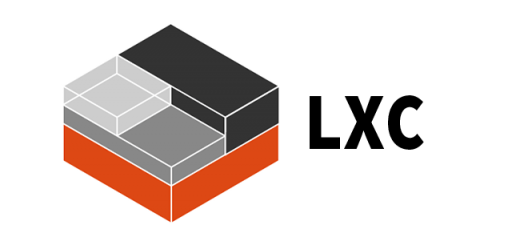


Commentaires récents