Aller sur :
https://github.com/cdr/code-server/blob/master/doc/self-hosted/index.md
Téléchargement et installation :
wget https://github.com/cdr/code-server/releases/download/1.939-vsc1.33.1/code-server1.939-vsc1.33.1-linux-x64.tar.gz
tar -xzvf code-server1.939-vsc1.33.1-linux-x64.tar.gz
cd code-server
chmod +x code-server
mv code-server /usr/bin/
code-server /var/www/
Récupérer l’adresse du serveur Web et le mot de passe.
Ma commande mémos :
code-server -N --disable-telemetry /var/www/
Utilisation
Aller sur le serveur sur lequel il est installé.
Connectez vous avec le mot de passe récupéré.
Aide
Usage: code-server [options]
Run VS Code on a remote server.
Options:
-V, --version output the version number
--cert <value>
--cert-key <value>
-e, --extensions-dir <dir> Set the root path for extensions.
-d --user-data-dir <dir> Specifies the directory that user data is kept in, useful when running as root.
--data-dir <value> DEPRECATED: Use '--user-data-dir' instead. Customize where user-data is stored.
-h, --host <value> Customize the hostname. (default: "0.0.0.0")
-o, --open Open in the browser on startup.
-p, --port <number> Port to bind on. (default: 8443)
-N, --no-auth Start without requiring authentication.
-H, --allow-http Allow http connections.
-P, --password <value> Specify a password for authentication.
--disable-telemetry Disables ALL telemetry.
--help output usage information


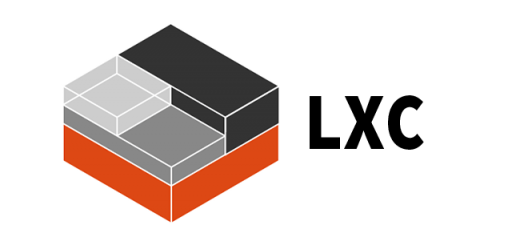

Commentaires récents